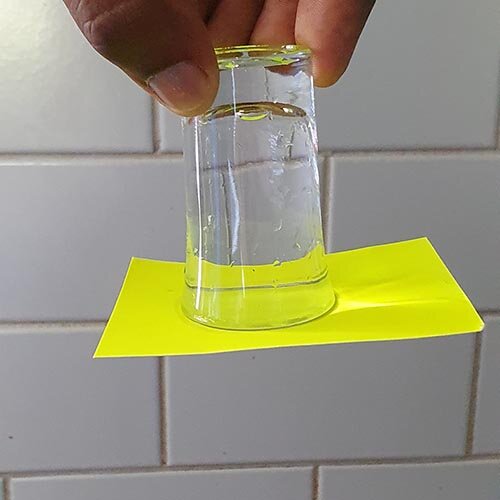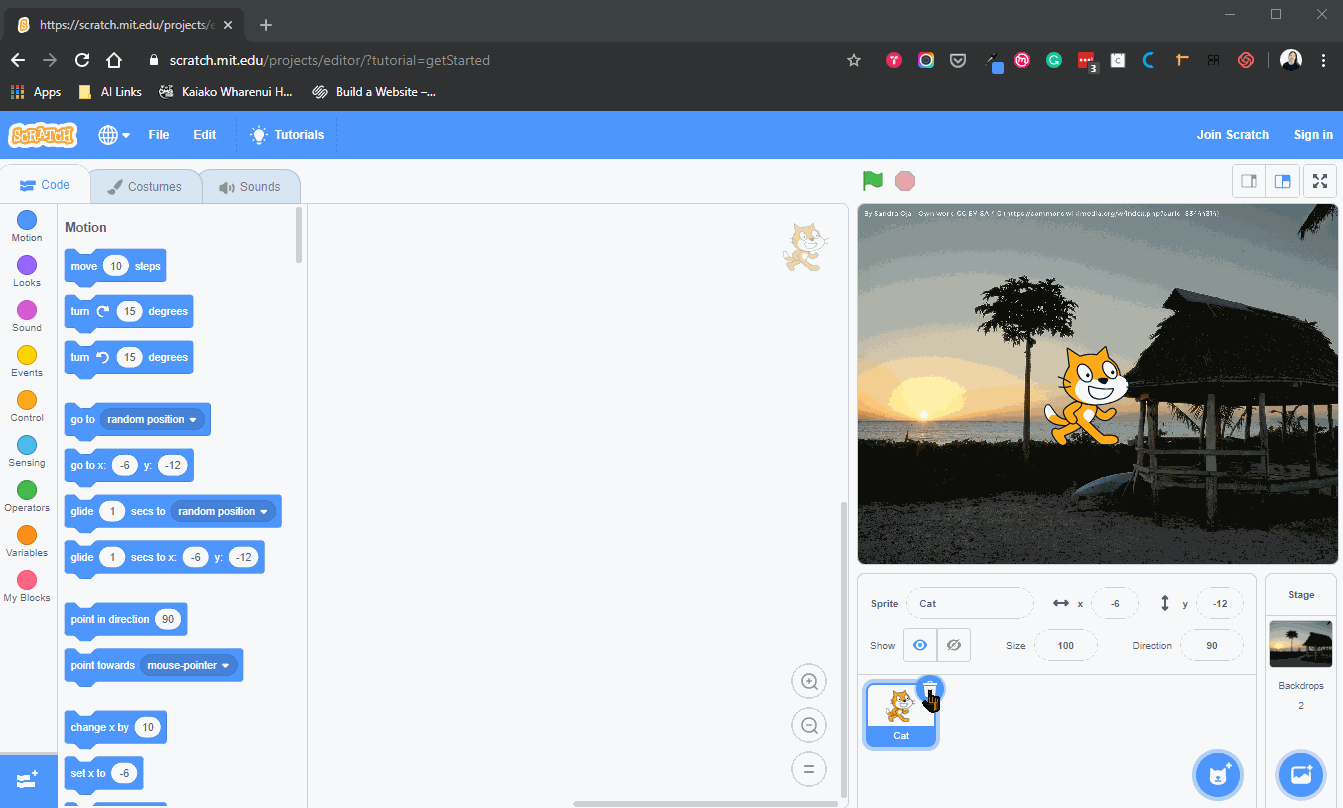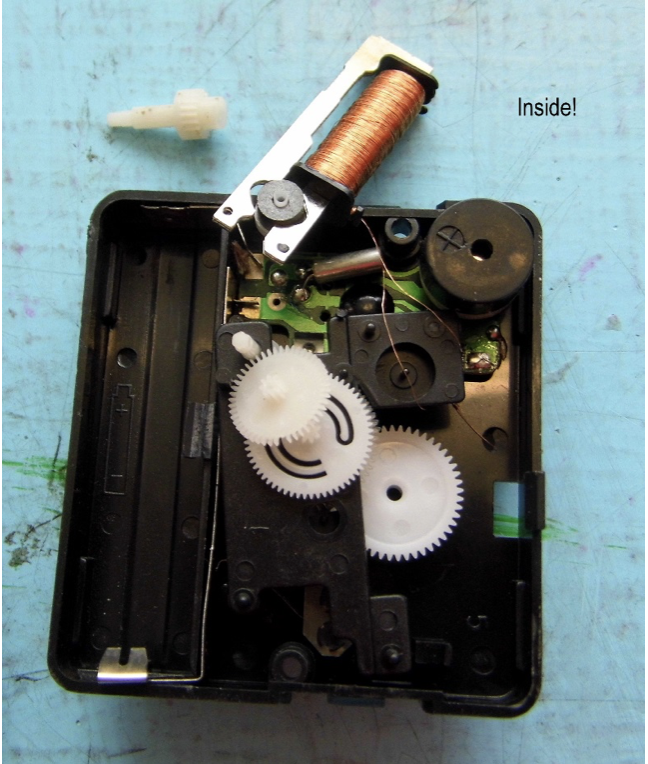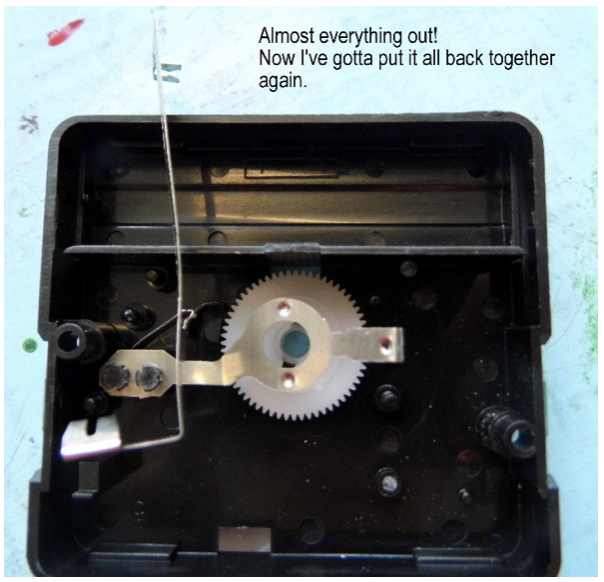We founded OMGTech! 3 years ago to make a difference. To reach as many kids we can in New Zealand to get them inspired and on a pathway to innovating with technology. It’s certain our future will be technology driven, we have cross the threshold into the tech driven world and the scary reality is that if we don’t know how to use technology, or at best just be consumers of it then we are going to be left behind, individually and as a nation.
We started off with a simple hypothesis that if we just gave kids access to technology, showed them how it worked, then they would just run with it. We also knew that the 10 year olds today would be using very different technology in another 10 years when they are “grown up” so just teaching them coding was a good start but it wouldn’t be enough. So we picked the most accessible (and some inaccessible) future technologies like robotics, 3D printing, drones, VR & AR and created fun workshops that use these technologies.
We treated OMGTech! as a startup, with no money, moving fast and testing everything as we go to find what works. So we had to find a way to test that this worked or we would have a bunch of expensive tech sitting around with no kids. You first test product market fit, and to our relief, we validated that almost instantly. 8-12 year olds gravitated to technology and want to know how it all works. We had thousands, of kids lining up to come to our events. But we quickly realised that just a show, a single event to wow them was not enough. The wow was almost too easy. The demand was clearly there with thousands of kids all across New Zealand. However, the hard bit was creating the pathways for these kids post-wow so they could go home and keep going with robotics, or 3D design or game programming. Otherwise, you are doing nothing more than just entertaining them with a show.
These post-wow pathways are critical. Every kid has a different journey to be able to participate in our digital future, it’s like crossing a river. I love analogies, so consider this your terrible analogy warning. For the kids all the way upstream where the river is narrow, they can just jump across it. For kids a bit further downstream, they need a plank to get over. Further down, however, a lot of our kids need many more planks to cross the river. If you are a kid from a low-income home following a passion for technology was near impossible. There are a few planks you need to lay. If that kid was a girl, another plank. If home was outside of Auckland or Wellington, another. And if she was maori or pasifika, more planks. So we have been busy identifying all the planks we can help lay to get every kid across the river to our digital future. I think that analogy works?
Recently we were asked to be part of Techweek - the one week showcase of what’s going on in NZ tech. It was a crazy busy week all across New Zealand and we were busy “laying planks”.
One of our big planks is to work with our hard-working educators, to demystify technology and enable them to teach it in the classroom themselves. We have been working with many schools around New Zealand on ways to teach technology to make it fun and engaging in the classroom. Partnering with Manaiakalani and Core Education we ran digital technologies training sessions for teachers representing different schools in Auckland and Dunedin.
A lot of technology isn’t rocket science, not even the rocket science so we covered that off too. We partnered with Rocket Lab and the New Zealand Space Agency to run an in classroom education live-stream where we streamed interviews with kiwi space pioneers working in the industry to more than 4,000 kids live in their classrooms and then teaching them how to make and launch their own bottle rockets. Some rockets exploded, there was much baking soda everywhere, and many rockets landing on school roofs up and down the nation. It was awesome.
Next plank is outside of the classroom. It’s important to work with our community groups who are on the ground working with our youth too so we did a few things here, there and well, everywhere. We ran a technology workshop for intermediate and teenage pasifika youth in Porirua partnering with the Ministry of Pacific People and NZQA with the awesome help of volunteers from Spark, Xero, Revera and Plaint software testing. We ran a session with the a group of rangatahi who have become disengaged with mainstream education at Porirua Alternative School. We ran hands on activations at the Digital Moana Forums with the Ministry for Pacific Peoples and at the southtechweek18-XLR8 event in Auckland. We showcased our Maori community engagement programme, e-Pou, at the Maori technology showcase in the waikato with Te Puni Korkiri and we launched a year long Maori Game design course in Ngaruawahia High school & Te Wharekura o Rakaumanga.
Our leaders in community and industry are another important plank, and so with the help of WeCreate we spoke at and facilitated 2 sessions at the Createch conference in both Auckland and Wellington to support education technology and creativity. We partnered with Microsoft and ran a robotics workshops for digigirlz, an event focused on getting more high school girls into tech. And to wrap up a frantic week we ran a 2 day event teaching coding and robotics at Motat with half the attendees being supported for free to attend from low decile schools.
It was a crazy busy but also crazy awesome week laying planks.
But I hope you will notice something, a few words that stand out about everything that went on during Techweek. Phrases like “We partnered” or “With the help of”. We didn’t do it. You all did, every partner, volunteer, teacher, parent and leader out there who wants to make a difference and can see the opportunity ahead for our kids. We just come up with the crazy ideas and bring you all together to supply the inspiration, the role models and the elbow grease to carefully place the planks for the kids to run across. In one week those planks helped more than 5,000 kids and hundreds of educators all over Aotearoa NZ. So to you all, we thank you.
What a difference we all make together.